Student Technology Support
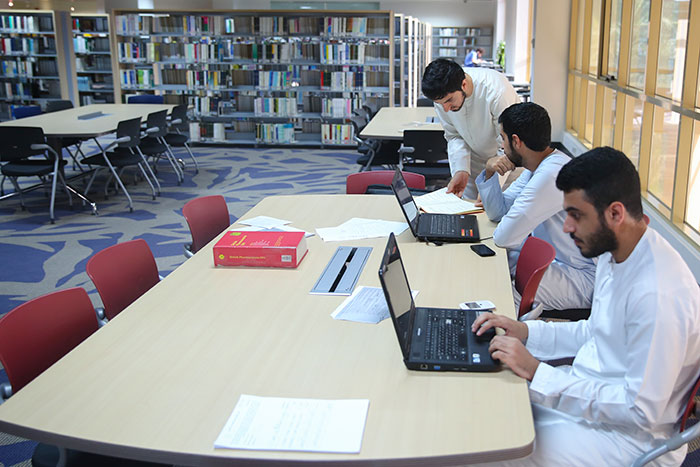
AU provides the following technology services to students:
-
Access to the Internet via ubiquitous Wi-Fi;
-
E-Learning Management System (Moodle);
-
Online Request System (ORS);
-
Student Information System (SIS) Banner; and
-
Email and OneDrive (Personal Storage on Internet Cloud)
For IT Policies and Procedures, please click here.
User Accounts
-
The User Account and password are intended to be personal. The individual to whom the account has been created is responsible for ensuring that his/her username and password remain confidential. No one is allowed to use another person's username and password.
-
The User Account and password is an authorized User Name to log in to computers in labs or any of IT resources such as Moodle, ORS, SIS Banner, Email, and Wi-Fi at AU.
-
The password should be a minimum of 8-characters.
-
The User Account remains active as long as the student status is active.
Please note that the User Account and password for all AU’s systems are the same and remain the same as long as you did not change any of them or you change the network password. You may change the password through AU’s PCs in any computer lab, where it will be changed for all user accounts subsequently.
User Account and Password provide access to the following services:
-
AU Network Access
-
Email and Office 365
-
Moodle System
-
Wi-Fi Access
The student must have the User Account and password to access the Wi-Fi service on campus. The Wi-Fi service is available in all the campus buildings, female hostel, and male hostel.
Wi-Fi Access
The Wireless service gives students the privilege to use their devices and the internet only.
All active students have the privilege to access the Wi-Fi.
Wi-Fi Regulations:
To use the Wi-Fi connection, all users will be required to abide by the I.T. internet/Labs Policies.
Requirements:
-
Personal Laptop with a Wireless Network card, or Smart Phone.
-
The student’s User Account and Password, which sent to the student’s personal email after being admitted.
Email and Office 365
AU provides email service to the students through an agreement with Microsoft for Office 365. The student email is <studentid>@ajmanuni.ac.ae. Email Access is available at https://outlook.com/ajmanuni.ac.ae
This agreement includes the below-mentioned services:
-
An email with 50 GB space.
-
OneDrive with 1 TB personal storage for saving documents, pictures.
-
Online Microsoft Apps.
Note: AU email is the official email for contact in the university. Any received email from personal email may ignore. You will be requested to update your information after your first login; the information you enter should be correct.
Moodle System
Moodle is a Course Management System (CMS). It is an Online Web Application that helps educators create online courses with a focus on interaction and collaborative construction of content.
Each student has a username and password for Moodle. The username and password are the same as the User Account for all IT services. The student will have access to the content of the courses that he/she has registered for the current semester.
The student may evaluate the university’s services, the taken courses, and the Advisor each semester on Moodle system. This evaluation helps AU to improve the education services and resources.
SIS Banner
General Guide to SIS Baner System
Introduction
The SIS Banner allows students, through the Internet, to register, drop, or add courses within the registration period and the Advisor to do advising for the students by approving/rejecting suggested plans by the student or recommending some others.
SISBanner Features
The students may or may not have prior experience using such a system. Ideally, any student can familiarize him/herself with the system, to do the following:
-
Register, Add or Drop course/courses during the registration period.
-
Pay registration fees through secure web access.
-
View the following:
-
Timetable
-
Transcript
-
Student Information
-
Degree Analysis
-
Financial records
-
Current Transactions.
Login information
The Login information (User Account and password) is the same for all the IT systems that are integrated with AU Network. i.e. if the password has been changed for any of these systems, the online password will be changed sub-sequentially and vice versa. If a student loses or forgets his/her password, he/she should follow the Change/Reset Password process.
Terms and Conditions
The student may use the system to register if the following conditions are met:
-
The registration is done during the registration schedule, drop, and add period, as published by Admission and Registration Deanship;
-
The student should have registered for all courses as outlined in his/her study plan and should not have had any exceptions during his/her study period
-
The student status is not suspended, prohibited, canceled, or does not have an academic Block from the Admissions & Registration Deanship;
-
The student has an Academic Advisor entered on the Oracle System;
-
The student has regular financial status;
-
The student has a down payment in his university account;
-
The student has no academic warnings.
-
The student email is active.
-
The advisor or student cannot register for completed courses, i.e. courses that have already passed. The advisor may use the Oracle System to register for such a course.
SIS Procedures
The registration process is based on a Plan Ahead approval before starting the actual registration. The process is as follows:
-
The student makes a down payment. He/she may pay online using the SIS Banner System.
-
The student logins into the SIS Banner system, then selects 3 to 8 courses from the list of offered courses in the study plan and selects the preferred sections/timing for approved courses.
-
The student clicks Save to confirm registration.
Online Request System (ORS):
The ORS system is an application that students may use to request approval for any of the Academic/none Academic services, where the request will be submitted to the authorized office to review and process accordingly. The student will receive an email notification for any update on his/her request.
General FAQs (Frequently Ask Questions)
What is the User Account for the student?
By default, the User Account is the student ID.
How does the student request his/her User Account information (User Name and Password)?
All the User Accounts will be created for the freshmen students after the student being admitted to AU, and sent to the personal email, which was registered in the Admission.
Should the student request the User Account and password at the beginning of each semester?
No, the User Account remains the same until the student graduates and the password remains the same unless the student resets it.
What should the student do if he/she forgets the password?
-
Be sure that your active mobile number is correct on the Admission & Registration records, as an SMS will be sent directly to that mobile number registered in the system).
-
Pay AED 15 at the Finance Office.
-
The Helpdesk will receive an e-mail notification,
-
SMS will be sent to the student’s mobile with the new password within two to three working hours from the received email notification.
Note: This password is case sensitive and the student cannot change it outside the AU campus
For any inquiries concerning any of the above, please call the helpdesk on 06-7056-500 or send an email to helpdesk@ajman.ac.ae.